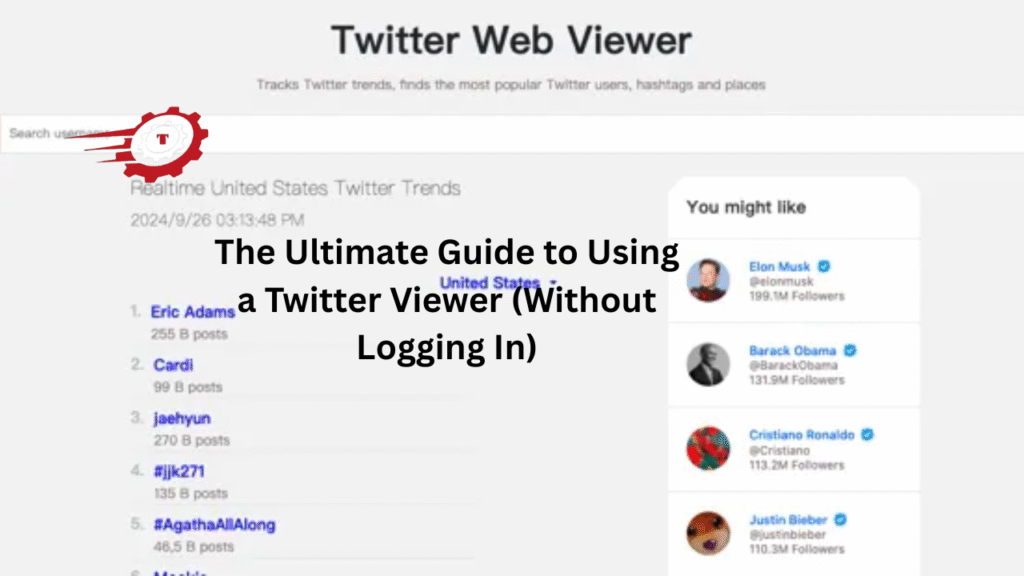In today’s world, almost everything happens online—news breaks on social media, celebrities fight in tweets, and the latest memes go viral in seconds. But not everyone wants to be logged in all the time. Sometimes you just want to see what’s happening on Twitter without logging in.
That’s where a Twitter viewer becomes your secret weapon.
What Is a Twitter Viewer?
A Twitter viewer is a tool—usually a website—that lets you explore Twitter without needing to sign in. You can:
- Search usernames
- View tweets
- Look at trending hashtags
- Check out media content
- Follow threads
…all without ever entering your login info.
Think of it like looking through a store window. You’re not going inside (logging in), but you can still see what’s going on.
Why Would You Use a Twitter Viewer?
There are many reasons people turn to Twitter viewers, and it’s not always about avoiding login. Here are some common ones:
- You don’t have a Twitter account (and don’t want one).
- You forgot your login info and just need quick access.
- You’re on a public/shared device and don’t want to type in passwords.
- You want privacy—no cookies, no tracking.
- You want to avoid annoying login pop-ups when all you want is to see a single tweet.
A Real Story
Let me tell you about Marcus.
Marcus was at work, on a lunch break, when a friend texted:
“Dude, check out this Elon Musk tweet—it’s insane!”
But Twitter kept asking him to log in. He didn’t want to use his work credentials. So he googled “view Twitter without logging in” and found a Twitter viewer. Two clicks later, he was reading the tweet, watching the replies, and laughing quietly to himself.
No account. No problem.
Top Twitter Viewer Tools (That Actually Work)
Let’s cut the fluff. Here are the best Twitter viewers people actually use, and why they work.
1. Nitter
- Clean, ad-free, and open-source
- No sign-in needed
- Works fast, even on slow connections
- Privacy-focused (doesn’t track you)
You can use it by visiting a public Nitter site.
2. Twuko
- Lightweight and minimalist
- Good for quick searches and browsing viral tweets
- Great on mobile
3. TweepWeb
- Very similar to Twitter’s original layout
- No login required
- Lets you search for usernames and hashtags easily
4. Trends24
- Focuses on trending hashtags by hour and location
- Great for staying on top of real-time Twitter buzz
- Not for browsing profiles, but perfect for trend-spotting
How to Use a Twitter Viewer (Step-by-Step)
It’s incredibly easy. Here’s a simple 5-step guide that works on any device:
Step 1: Pick Your Tool
Choose a Twitter viewer from the list above. Let’s say you choose Nitter.
Step 2: Open the Site
Search for the Nitter homepage using a search engine.
Step 3: Search a Username or Hashtag
If you’re looking for tweets from a user, just type their handle in the search bar.
Example:etc.
You can also search for hashtags like
Step 4: Browse Tweets, Replies, and Media
Once you’re on the page, you can scroll through their tweets, view images or videos, read threads, and even copy links.
Step 5: Save the Tool for Later
If you like the experience, bookmark the viewer site for future use. It’s a handy tool to keep around.
What You Can Do with a Twitter Viewer
These tools aren’t just for casual browsing. You can do a lot, like:
- Read entire tweet threads
- Track breaking news and trending hashtags
- Monitor public conversations on a topic
- Download images and videos (on some viewers)
- Check replies and see public interactions
- Avoid algorithmic noise (no suggested tweets or sponsored content)
Who Uses Twitter Viewers?
You’d be surprised how many people rely on these tools:
- Journalists tracking stories or trending topics
- Researchers analyzing public opinion
- Marketers and businesses watching competitors
- Students gathering data for projects
- Parents checking up on their kids’ public activity
- Curious browsers who just want to see what’s up
Is It Safe to Use a Twitter Viewer?
Yes—as long as you’re using a trusted tool.
Stick to well-known names like Nitter, TweepWeb, or Twuko. Avoid sites that:
- Ask for login info
- Are filled with spammy pop-ups
- Redirect you constantly
- Look shady or poorly made
These could be phishing traps or ad farms.
Is It Legal to Use a Twitter Viewer?
Yes. Twitter is a public platform. If an account or tweet is set to public, anyone can view it. You’re not breaking into anything or bypassing any paywalls.
Think of it this way: You’re reading a public blog post without logging in. Same principle.
Limitations of Twitter Viewers
Okay, here’s the real talk: Twitter viewers have some limits.
- You can’t like, retweet, or reply
- Private accounts won’t show up
- You can’t send DMs
- Search functionality may be basic
- Twitter sometimes changes code that can temporarily break these tools
So if you’re looking for a full-on Twitter experience, you’ll eventually need an account.
But if you’re just browsing? These tools are gold.
Twitter Viewer vs. Twitter API
Let’s clear up confusion.
- Twitter viewers are for people like you and me—just browsing.
- Twitter API tools are for developers building apps, scraping data, or running analytics.
If you’re not writing code, stick to a viewer.
Bonus Tips: Get the Most Out of Twitter Viewers
- Use multiple tools: If one’s down, try another
- Bookmark direct links to profiles or hashtags
- Use Google searches like:
“Nitter Elon Musk tweets” - Try RSS feeds (some Nitter instances support them)
- Clear your browser cache if things stop loading
Alternatives to Twitter Viewers
If you want more flexibility or features, here are some extra options:
- Archive tools: Tools like the Wayback Machine can show you old or deleted tweets
- Twitter search operators: You can still search Twitter directly using commands like:
from:elonmusk since:2023-01-01 - TweetDeck (now owned by X, but needs login)
- Google Cache or Screenshots: Sometimes, people share tweet screenshots when originals are deleted
In Summary: Why Twitter Viewers Are So Useful
Let’s wrap this up.
If you:
- Want to stay private
- Hate being forced to log in
- Just want a quick look at tweets
- Like to browse without the algorithm noise
…then a Twitter viewer is the perfect solution.
They’re free, fast, and easy to use. You don’t need to hand over your data just to read a tweet. And honestly, in a time when everything is behind a login wall, that kind of access feels like a little win.