Have you ever seen a small green dot next to someone’s name on Snapchat and wondered what it means? Don’t worry—you’re not alone! Whether you’re a kid just getting started with Snapchat or an adult trying to keep up with social media trends, we’ve got you covered. In this easy-to-understand guide, we’ll explain what the green dot on Snapchat means, why it’s there, and how it works. No tech jargon—just clear, simple answers for everyone!
What Is the Green Dot on Snapchat?
The green dot on Snapchat is a small, round indicator that appears next to a person’s Bitmoji or profile picture. It’s Snapchat’s way of letting you know that someone is currently active on the app. Think of it like a digital version of someone waving and saying, “Hey, I’m online right now!”
Snapchat introduced this green dot feature to make chatting more real-time and engaging. If you’re wondering whether a friend is around to reply quickly, that little green dot gives you a clue. It means they’re using Snapchat at the moment, so if you send them a message, there’s a higher chance they’ll see it and respond faster.
This feature is especially helpful for people who love instant conversations. It’s just one of Snapchat’s many ways of making communication feel more lively and connected.
Why Does Snapchat Show the Green Dot?
Snapchat shows the green dot for one big reason: to help users know when their friends are active. Social media apps like Snapchat want to keep conversations flowing. So, when you know someone is online, you’re more likely to send them a snap or a chat.
Think of it like this: If you were trying to call a friend, wouldn’t it be easier to know if they’re near their phone? That’s exactly what the green dot does on Snapchat—it gives you a hint that someone’s around and might be able to respond right away.
Also, Snapchat’s green dot helps make the platform feel more social. You get a better sense of who’s available, and it can encourage people to interact more often. It adds to the app’s fun, spontaneous vibe.
Where Do You See the Green Dot on Snapchat?
You’ll spot the green dot in a few key places in the Snapchat app:

- Friend List: When you open your chats or friends list, you might see a green dot next to someone’s Bitmoji or profile photo. That means they’re currently active.
- Stories Section: If you scroll through your friends’ stories, you might also notice the green dot on someone’s avatar if they’re online.
- Quick Add or Add Friends: Sometimes, when adding new friends, the green dot shows who’s online right now.
It’s important to note that the green dot isn’t visible all the time, and not everyone can see it. That depends on their privacy settings (more on that later). So, just because you don’t see a green dot doesn’t always mean your friend is offline—it might just be hidden.
Is the Green Dot Always Accurate?
Not exactly. While the green dot is designed to show real-time activity, it might not always be 100% accurate. Sometimes the dot appears even after a person has stopped using the app, especially if Snapchat hasn’t refreshed their activity status right away.
Also, Snapchat may keep the dot visible for a few minutes even after someone leaves the app. So, while it’s a good indicator, it shouldn’t be taken as proof that someone is actively staring at their phone right now.
Can You Turn Off the Green Dot on Snapchat?
Yes, you can! If you don’t want other people to know when you’re online, Snapchat lets you control that. Here’s how:
- Open Snapchat.
- Tap your Bitmoji in the top-left corner.
- Tap the gear icon (⚙️) to open Settings.
- Scroll down and look for the “Activity Indicator”.
- Toggle it off to hide your green dot from others.
This means your friends won’t see when you’re online. However, you also won’t be able to see their green dots either—Snapchat plays fair!
What’s the Difference Between Green Dot and Bitmoji Movements?
Great question! The green dot simply means someone is online. But Bitmoji movement is a whole different level.
When your Bitmoji is doing something—like sitting, driving, walking, or showing certain emotions—that movement shows your location activity based on Snap Map and your recent app usage. For example:
- Bitmoji in a car? You were recently driving.
- Bitmoji walking? You’ve been moving.
- Bitmoji with music? You’re listening to tunes.
So, while the green dot shows you’re using the app, Bitmoji movement reveals how you’re moving in the real world. Creepy? Maybe a little. But it can also be kind of fun.
Bitmoji in Chat
When chatting with someone, you might notice their Bitmoji pop up at the bottom of the chat screen. This is a live animation that lets you know they’re currently in the chat or have recently opened the message.
If their Bitmoji pops up and bounces, it means they’re reading your message or getting ready to reply. This is another real-time feature Snapchat uses to make chatting feel more alive.
Combine this with the green dot, and you get a full picture of who’s active and possibly ready to engage.
Bitmoji Movement
Snapchat uses Bitmojis to show more than just your profile picture. Your Bitmoji can “move” or “do stuff” based on your phone’s location and activity.
This is part of the Snap Map feature. If you have location sharing turned on, Snapchat shows a live-ish version of what you’re doing through your Bitmoji. For instance:
- If you haven’t used the app in a while, your Bitmoji will look like it’s sleeping.
- If you’re traveling, your Bitmoji may appear in a car or on a plane.
- If you’re at a concert, sometimes it shows music notes!
This movement can be super cool, especially for friends trying to see what you’re up to. But remember, all of this depends on your location settings and privacy preferences.
Green Dot
Let’s go deeper into the green dot. Snapchat added this feature to give users a sense of activity without being too invasive.

The green dot works kind of like the “active now” feature on other apps like Facebook Messenger or Instagram. It gives a general sense of availability. But it’s also limited enough to protect your privacy.
It doesn’t show what you’re doing or for how long you’ve been online. It just means: “Hey, I’m here!”
Is the Green Dot the Same on All Devices?
Yes, the green dot functions the same whether you’re using Snapchat on an Android phone or iPhone. The feature is tied to the Snapchat app itself, not the device.
However, performance may vary slightly depending on your device’s settings or operating system version. For instance, battery saver modes or app permissions could delay how often Snapchat updates your activity.
Other Color Dots on Snapchat You Should Know
Besides the green dot, Snapchat uses a few other color-coded dots that might catch your eye. Each has a different meaning and helps you understand notifications better.
Red Dot
The red dot is usually a notification alert. You’ll see it in two main places:
- On your Bitmoji in the top-left corner of the screen: This means you have new messages, friend requests, or other updates.
- On the chat or stories tab: This tells you there’s a new Snap or Story waiting.
The red dot doesn’t have anything to do with activity or presence—it’s purely a reminder to check your notifications.
Green Dot vs. Snap Map – What’s the Difference?
It’s easy to get the green dot confused with the Snap Map, but they serve totally different purposes.
- The green dot tells you who is online right now.
- The Snap Map shows you where your friends last were if they’ve allowed location sharing.
Snap Map updates less frequently and shows movements or locations based on GPS. The green dot is more of a live status indicator. Together, they give a fuller picture, but they work independently of each other.
The Bottom Line
So, what does the green dot mean on Snapchat? It simply shows that someone is currently active on the app. It’s not a spying tool. It doesn’t show where they are or exactly what they’re doing. It just tells you: “They’re on Snapchat right now.”
This green dot helps make chatting more real-time and engaging. It’s great for knowing when to start a conversation or send a Snap if you want a quick reply. But if you don’t want others to see when you’re online, you can easily turn it off in your settings.
Snapchat is full of fun features—Bitmoji movements, Snap Map, chat Bitmojis, and color-coded alerts. The green dot is just one part of that interactive world. Whether you’re a 10-year-old kid trying to stay in the loop or a parent keeping up with your children’s apps, now you know exactly what that little green circle means.