If you ever came across the strange link content://cz.mobilesoft.appblock.fileprovider/cache/blank.html, you might be wondering what it is, why it shows up, and whether it’s safe. Don’t worry—you’re not the only one confused. This guide will explain in very simple words what this link means, why it appears on your phone, and whether you need to take any action.
What Does This Weird Link Mean?
At first sight, content://cz.mobilesoft.appblock.fileprovider/cache/blank.html looks like a broken website address. Most people are used to seeing normal links that start with https:// or *www.*—but this one is different. The reason is that it isn’t a “real” website at all. Instead, it’s a type of internal link used by the AppBlock application.
AppBlock is a popular app that helps people block distracting apps, websites, or notifications on their Android phones. The strange link you see is just a placeholder created by AppBlock to load a blank page whenever it blocks something. In other words, instead of showing you the content you tried to open, it loads a harmless “empty” file.
Is It Safe or Dangerous?
The short answer: it’s safe. The link is not connected to viruses, hackers, or unsafe websites. It’s only part of the way the AppBlock app works on Android phones. When you install AppBlock and allow it to manage your browsing or app usage, it creates these “content://” style links.
Unlike shady pop-ups or malware, this particular link doesn’t try to steal your data or install harmful files. It’s basically an invisible wall AppBlock uses to protect you from distractions.
Why Do I See This on My Phone?
If you use AppBlock, you may sometimes see content://cz.mobilesoft.appblock.fileprovider/cache/blank.html instead of the website you were trying to open. This happens when AppBlock is actively blocking content. The app swaps out the real page with this blank placeholder file.

There are a few common reasons it might show up:
It Shows Up in Your Browser
If you try to visit a website that AppBlock is blocking—like social media, gaming sites, or video streaming—the app redirects you to this blank page link. That’s why you see it inside your Chrome or another browser.
AppBlock Uses It to Block Things
This link is like a shield. Whenever AppBlock wants to stop you from opening distracting content, it loads this blank cache file instead. That way, the website or app doesn’t open at all.
It’s Not a Real Web Page
Even though the link looks like a web address, it doesn’t live on the internet. It exists only inside your phone’s system and AppBlock’s storage. That’s why you can’t find it if you search for it online.
How Does AppBlock Work With This Link?
To understand why this link exists, it helps to know how AppBlock works. The app is designed for people who want to focus—students, professionals, or anyone who needs fewer distractions. When you set up rules in AppBlock, it prevents you from opening apps or websites during certain times.
Instead of letting your phone show the distracting page, AppBlock replaces it with content://cz.mobilesoft.appblock.fileprovider/cache/blank.html. This way, the system thinks a page is loading, but in reality, it’s just a blank cached file that does nothing. It’s clever and simple.
Can I Remove or Stop It?
Yes, you can. If you don’t like seeing this link, there are a couple of easy ways to stop it from showing up:
- Turn off AppBlock temporarily – If you disable the blocking rules, the blank page won’t appear.
- Uninstall AppBlock – If you don’t use the app anymore, deleting it removes the placeholder link from your phone.
- Check your settings – Sometimes, adjusting the block lists or timing schedules in AppBlock reduces how often you encounter this page.
However, if you rely on AppBlock to stay focused, it’s better to leave things as they are. The link itself is harmless and doesn’t affect your phone’s performance.
Do I Need to Worry About This Link?
Not at all. People often panic when they see weird “content://” links because they don’t look normal. But this particular one is safe.
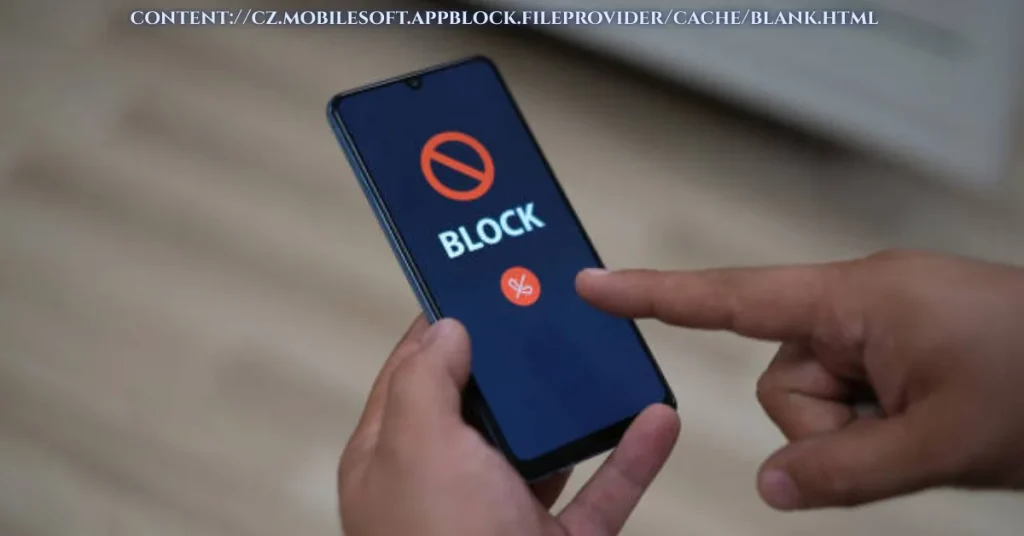
It’s Not Malware
This link is not a virus, trojan, spyware, or any type of malware. It doesn’t download or upload anything in the background.
No Personal Data Is Shared
The file provider doesn’t collect your private information. It only acts as a local storage space inside AppBlock. Your data, photos, contacts, and browsing history are not exposed.
Should I Delete AppBlock?
That depends on you. If AppBlock helps you stay productive and avoid distractions, keep it. If you find it unnecessary or confusing, uninstalling the app will remove the link completely. But again, there’s no harm in leaving it on your phone.
Thoughts – It’s Just a Helpful Link
When we strip away the technical jargon, content://cz.mobilesoft.appblock.fileprovider/cache/blank.html is nothing more than a “blank page” tool AppBlock uses to keep you away from distractions. It’s not dangerous, not a bug, and not something you need to fix. It’s just how the app does its job.
The Bottom Line
The mysterious link content://cz.mobilesoft.appblock.fileprovider/cache/blank.html can look scary if you don’t know what it is. But now you understand that it’s simply part of the AppBlock system—a safe and harmless placeholder. It shows up when the app is blocking content, and it disappears when AppBlock is off.
So, the next time you see this strange link on your phone, don’t panic. It’s just your focus app doing its work quietly in the background. Think of it as a digital helper that gives you a blank screen instead of distractions.